Betting Assistant exposes some functions through a COM interface.
You can call these functions from VBA (Visual Basic for Applications) in programs such as Excel, Access and Word.
To use these functions you must add a reference to BettingAssistantCom to your application (in the code editor select 'Tools | References' and add the reference).
If the reference is not listed then you need to re-install Betting Assistant.
If you do need to re-install then it is recommended that you uninstall any previously installed versions first.
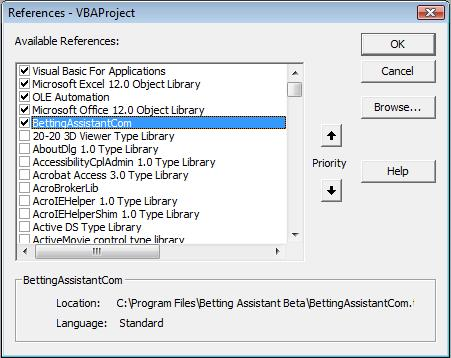
For communication to take place Betting Assistant must be running and the interface enabled in preferences.
See COM Server Options .
The accept connections IP address must be set to the computer you wish to automate Betting Assistant from which is usually the same computer (IP address 127.0.0.1).
This is to prevent unauthorised access as IP communication is used over port number 8000 and if this port is not blocked by your firewall then there is potential for Betting Assistant to be automated over the internet.
Betting Assistant will only accept connections from the IP address you provide.
If you are planning to use the COM from Microsoft Office 64-bit version then you will also need to do the following:-
Open a Windows Command Prompt in Admin mode which you can do by pressing the Windows key on your keyboard and then type cmd in the search box.
Then press Alt+Shift+Enter to open as an administrator.
Then enter the following 2 commands:-
1. cd C:\Windows\Microsoft.NET\Framework64\v4.0.30319
2. regasm /codebase "C:\Program Files (x86)\Betting Assistant\BettingAssistantCom.dll"